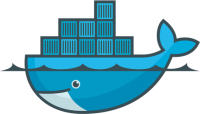User Tools
Site Tools
Site Tools
Table of Contents
Linux misc
docker commands
docker pull ubuntu:14.04 docker run -i -t ubuntu:14.04 /bin/bash docker attach mycontainername docker start mycontainername docker stop mycontainername sudo docker export mycontainername | gzip -9 > mycontainername.tar.gz
To detach after attach, use Ctrl + p + q (maintain Ctrl, then type p then q).
To set a specific ip address to a container on the docker bridge :
sudo docker run --name=cont1 --privileged -i -t ubuntu:14.04 /bin/bash
sudo docker start cont1 sudo docker exec cont1 ifconfig eth0 172.17.0.50 netmask 255.255.0.0 up
To set mac address, use :
--mac-address=92:20:de:b0:6b:61
Script to analyse logs by regrouping similar lines
This is a home made script I made to analyse generically logs. It regroups lines by similarity considering a ratio given by the user and save results. It is in beta, use it with precaution.
# Generic Log analyser v1.0 # Zaft # To use this script, set the logfile name and location, # and adjust 'match' variable between 0 and 1 (0.7 and 0.8 are good) logfile = input('Enter log file position (ex "/var/log/auth.log", do not forget brackets) :\n') #logfile="log4" match = input('Enter sensibility value (match factor), between 0 and 1 (0.6 to 0.7 is a good starting range of values) :\n') #match=0.7 # Import sys import sys sys.stdout.flush() # Import and define sequence matcher from difflib import SequenceMatcher def similar(a, b): return SequenceMatcher(None, a, b).ratio() # Open log file with open (logfile, "r" ) as myfile: data = myfile.readlines() # Allocate memory datasize = len(data) data_tag = range(datasize) knowndata_s = range(datasize) # more than needed, to be optimized knowndata_tot = range(datasize) # same # Init first patern knowndatasize = 1 knowndata_s[0] = data[0] knowndata_tot[0] = 1 flag = 0 c = 0 print print 'Analysing.... ', # Loop on all lines of file for i in range (1,datasize): # Check if data is already registered as patern # Loop on all already known patern for j in range (0,knowndatasize): if similar(data[i],knowndata_s[j]) > match: # 0.8 seems good for auth.log # Data already known, increment and skip to next data knowndata_tot[j] = knowndata_tot[j] + 1 data_tag[i] = j flag = 1 break # Data not already registered, create a new patern if flag == 0: knowndata_s[knowndatasize] = data[i] knowndata_tot[knowndatasize] = 1 data_tag[i] = knowndatasize knowndatasize = knowndatasize + 1 else: flag = 0 # Display work in progress if c == 20: sys.stdout.write('\b/') elif c == 40: sys.stdout.write('\b-') elif c == 60: sys.stdout.write('\b\\') elif c == 80: sys.stdout.write('\b|') c = 0 sys.stdout.flush() c = c + 1 print '\b\b done!' print 'Sorting results.... ', knowndata_tag = range(knowndatasize) # Sort results for display only knowndata_tot_d, knowndata_s_d = (list(t) for t in zip(*sorted(zip(knowndata_tot[0:knowndatasize], knowndata_s[0:knowndatasize])))) knowndata_tot_d, knowndata_tag_d = (list(t) for t in zip(*sorted(zip(knowndata_tot[0:knowndatasize], knowndata_tag[0:knowndatasize])))) print '\b\b done!' # Print results print print "########################################################" print "############# Found ",knowndatasize," different paterns" print "#####" print for j in range (0,knowndatasize): print "----> tag :",knowndata_tag_d[j]," found ",knowndata_tot_d[j], " time(s) : ", knowndata_s_d[j] # Extract desired tag for lvl 2 analysis #while exit print print "What do you want to do ?" print "0 . Redo analysis with a different match parameter" print "1 . Lvl 2 analysis (redo analysis on part or previous analysis to expand a specific part)" print "2 . Purge log from specific lines and write result to file" #print " Note : you can redo an analysis on this file after with a different match parameter to expand" value = input(" Note : you can redo an analysis on this file after with a different match parameter to expand\n" ) if value == 2: flag = 0 data_tag_remove = range(knowndatasize) rm = 0 data_tag_remove[0] = input("Which tag do you want to remove ?\n" ) while flag == 0: value = input("Which tag do you also want to remove ? (-1 to print current state, -2 validate and write)\n" ) if value == -2: flag = 1 elif value == -1: print print "########################################################" print "############# Update" print "#####" print print "Tags to be removed :",data_tag_remove[0:rm] print print "To be written :" print for j in range (0,knowndatasize): flag1 = 0 for i in range (0,rm+1): if knowndata_tag_d[j] == data_tag_remove[i]: flag1 = 1 if flag1 == 0: print "tag :",knowndata_tag_d[j]," found ",knowndata_tot_d[j], " time(s) : ", knowndata_s_d[j] else: rm = rm + 1 data_tag_remove[rm] = value filename = input('Enter file name and position (ex : "/home/sphen/log.out" , do not forget brackets) :\n') print 'Writing to file.... ', with open (filename, "w" ) as myfile2: for i in range (0,datasize): flag = 0 for j in range (0,rm+1): if data_tag[i] == data_tag_remove[j]: flag = 1 if flag == 0: myfile2.write(data[i]) print '\b\b done!' quit() elif value == 1: l2_tag = input("Which tag for lvl 2 analysis ?\n" ) print "Which match for lvl 2 analysis ? Must be > ",match l2_match = input("\n" ) c = 0 # Extract lvl 2 data from lvl 1 data l2_datasize = knowndata_tot[l2_tag] l2_data = range(l2_datasize) for i in range (0,datasize): if data_tag[i] == l2_tag: l2_data[c] = data[i] c = c + 1 l2_knowndata_s = range(l2_datasize) # more than needed, to be optimized l2_knowndata_tot = range(l2_datasize) # same # Init first patern l2_knowndatasize = 1 l2_knowndata_s[0] = l2_data[0] l2_knowndata_tot[0] = 1 c = 0 print print 'Analysing l2.... ', for i in range (1,l2_datasize): # Check if data is already registered as patern # Loop on all already known patern for j in range (0,l2_knowndatasize): if similar(l2_data[i],l2_knowndata_s[j]) > l2_match: # 0.9 seems good for auth.log # Data already known, increment and skip to next data l2_knowndata_tot[j] = l2_knowndata_tot[j] + 1 flag = 1 break # Data not already registered, create a new patern if flag == 0: l2_knowndata_s[l2_knowndatasize] = l2_data[i] l2_knowndata_tot[l2_knowndatasize] = 1 l2_knowndatasize = l2_knowndatasize + 1 else: flag = 0 # Display work in progress if c == 4: sys.stdout.write('\b/') elif c == 8: sys.stdout.write('\b-') elif c == 12: sys.stdout.write('\b\\') elif c == 16: sys.stdout.write('\b|') c = 0 sys.stdout.flush() c = c + 1 print '\b\b done!' print 'Sorting results l2.... ', # Sort results for display only l2_knowndata_tot_d, l2_knowndata_s_d = (list(t) for t in zip(*sorted(zip(l2_knowndata_tot[0:l2_knowndatasize], l2_knowndata_s[0:l2_knowndatasize])))) print '\b\b done!' # Print results print "###############################" print "# Found ",l2_knowndatasize," different paterns" print "###############################" for j in range (0,l2_knowndatasize): print " found ",l2_knowndata_tot_d[j], " time(s) : ", l2_knowndata_s_d[j]
gstack
To display the instruction stack presently used by a process (let's say 23478), very usefull to detect dead lock in parallel computation :
gstack 23478
Compress - Extract
Unzip an archive file :
*.tar.bz2 : tar xvjf *.tar.gz : tar xvzf *.tar.xz : tar Jxvf *.bz2 : bunzip2 or bzip2 -dk *.rar : unrar x *.gz : gunzip *.tar : tar xvf *.tbz2 : tar xvjf *.tgz : tar xvzf *.zip : unzip *.Z : uncompress *.7z : 7z x
The -dk prevent the command to removing the original file after extraction. If you want it to be deleted, use only -d.
Zip to a tar.gz file :
tar cvzf file.tar.gz myfoldertozip
Tool Scripts
- Find biggest directories and files (sorting and good display) :
du -k | sort -n | perl -ne 'if ( /^(\d+)\s+(.*$)/){$l=log($1+.1);$m=int($l/log(1024)); printf ("%6.1f\t%s\t%25s %s\n",($1/(2**(10*$m))),(("K","M","G","T","P")[$m]),"*"x (1.5*$l),$2);}'
- Find 10 latest modified files inside a directory :
Without taking files with spaces inside names (faster)
find $1 -type f | xargs stat --format '%Y :%y %n' | sort -nr | cut -d: -f2- | head
With spaces :
find $1 -type f -exec stat --format '%Y :%y %n' {} \; | sort -nr | cut -d: -f2- | head
- Replace a string in multiple files :
Want to replace /opt/softs by /newopt/newsofts in all files in this repertory :
sed -i 's/\/opt\/softs/\/newopt\/newsofts/g' *
Script at boot on Debian
Install msi
msiexec /i 7z920-x64.msi
Mount ISO
mount -o loop /home/gg/my.iso /cdrom
Reduce swap usage on Ubuntu
This modification is important, especialy if you use Virtual Machines. Edit file /etc/sysctl.conf and add :
# Decrease swap usage to a reasonable level vm.swappiness=10 # Improve cache management vm.vfs_cache_pressure=50
At end of file. Reboot.
Produce patch from diff and apply it
diff -u0 -Nr file1 file2 > patch.txt patch file3 < patch.txt